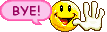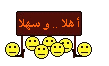 Picture Collage Maker 1.8.2
Picture Collage Maker 1.8.2
[ندعوك للتسجيل في المنتدى أو التعريف بنفسك لمعاينة هذه الصورة]Herşeyi içinde, hızlı ve kolay bir kolaj programı mı arıyorsunuz? Artık
aramayın! Picture Collage Maker, harika kolajlar hazırlayabileceğiniz
resim ve fotoğraf kolaj programıdır. Göz kamaştırıcı kolaj
yapmak hiç bu kadar kolay olmamıştı. Sadece resim veya fotoğrafları
seçin, program içine atın, bir maske seçin, 10dan fazla şablon..
The easiest photo collage processing tool! Picture Collage Maker is an
extremely easy-to-use picture collage software that you can use to
create entertaining picture collage with your digital pictures or
photos.You can select a favorite picture as background, arrange
multiple pictures and photos on the paper, then apply operations to
them, such as rotating, resizing, changing position, and changing
overlay order, apply unique border and mask effects and merge photos
seamlessly.In addition to building collage wallpaper, it allows you to
program a list of collages to use as your desktop's wallpaper
slideshow.The software suite includes two different programs: Picture
Collage Maker, Wallpaper Slideshow.
Features:
• Easy to Use - Extremely easy to use. No Experience Or Computer Skills Necessary!
• Create Collage - Allows you to create a mixed–image collage page by
compiling various pictures of any size; then you can overlay, arrange,
adjust and configure the images to match your taste.
• Photo Collage Wizard - Offers a way to create a photo collage
automatically, with selected photos and a single click of a button.
• Real-Time Editing - Allows you to see your collage changes immediately, without saving and reopening the file.
• File Formats - Capable of processing most major graphic formats (JPG, BMP, TIFF, GIF, WMF, TGA, PNG etc)
• Default Templates - A large number of predefined layout designs or
templates contained within Picture Collage Maker. You can use either
preset templates or create your own page layouts.
• Frames and Boarders - Included. A large number of borders and frames are available in the collage program.
• Backgrounds - Included. A large number of backgrounds are available in the collage program.
• Clip Art - Included. A large number of cliparts are available in the collage program.
• Photo Masks - Included. A large number of masks are available in the collage program.
• Download Additional Clipart, Backgrounds, Masks and Frames - Offers additional collage resources online.
• Layers - One image can overlap others on a collage page; you choose
the order in which to layer the images by moving a selected layer to
the back or to the front. You can delete layers you don’t like and
replace them with new images.
• On Screen Text Entry - Opens a text box on your photo collage
project. You can resize and move the text to a precise location on your
collage page.
• Editable Text - Allows you to make changes to collage text, such as font style, size and color.
• Move,Rotate, Resize, Flip Images - Move,Rotates, resizes and flips images inside a frame.
• Photo Cropping - Allows you to trim away areas of your collage photo.
• Move Frames - On a collage project template page, you can rearrange the pre–set frame display.
• Delete Frames - Erase a frame from your collage resource files.
• Stretch Frame to Fit Page - Decrease or increase frame size so it fits the collage project.
• Page Orientation - Landscape. Sets the collage project page
horizontally at 11 inches wide by 8.5 inches tall. (Other collage page
sizes are available.)
• Page Orientation - Portrait. Sets the collage project page vertically
at 8.5 inches wide by 11 inches tall. (Other collage page sizes are
available.)
• Filters and Photo Effects - Advanced photo editing tools allow you to
stylize the look of collage images through the use various filters,
such as a grayscale filter, sharpen filter, and a blur filter.
• Light & Color Managemanet - Allows you to edit image light and
color. Picture Collage Maker give you nearly as much control as offered
in basic photo editing software packages.
• Multiple Undos - Allows you to undo several recent collage changes as a group.
• Send Photo via Email - Send your collage projects to others through email.
• Print - Print your collage project.
• Save Collage as Single Picture - Save your collage project as a single picture.
• Set as Wallpaper - Set your finished collage page as desktop wallpaper or Wallpaper Slideshow.
Microsoft

Windows 98/Me/NT4/2000/XP/2003 Server/VISTA compatible.
[ندعوك للتسجيل في المنتدى أو التعريف بنفسك لمعاينة هذه الصورة]رد علشان تشوف الرابط