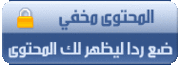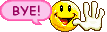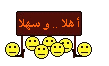 Portable Nitro PDF Professional 5.3.3.6
Portable Nitro PDF Professional 5.3.3.6
[ندعوك للتسجيل في المنتدى أو التعريف بنفسك لمعاينة هذه الصورة]Creating PDF files: Nitro PDF Professional
The create and combine features let you quickly convert entire
collections of documents (including Microsoft Word, Excel, PowerPoint,
Visio and Publisher files), as well as many other image and text
formats. Once you've created your PDF files, you're free to view,
markup, edit, and secure them in Nitro PDF Professional. PDF files
created with Nitro PDF Professional are 100% compatible with other PDF
viewers such as Adobe Reader and Adobe Acrobat.
[ندعوك للتسجيل في المنتدى أو التعريف بنفسك لمعاينة هذه الصورة]Editing PDF files: Nitro PDF Professional
The Insert and Edit ribbon tab provides you with a set of tools for
changing ******* in your PDF files. The 'ribbon' toolbar along the top
helps the user complete tasks faster by grouping related functionality
together. When editing images, an additional ribbon tab appears for
performing more advanced edits.
[ندعوك للتسجيل في المنتدى أو التعريف بنفسك لمعاينة هذه الصورة]Converting PDF to Microsoft Word and Rich Text - Nitro PDF Professional
The PDF to Word and PDF to Rich Text buttons on the Home ribbon tag
give you the ability to quickly convert collections of PDF files so
they can be re-purposed in Microsoft

Word, WordPerfect, OpenOffice and
more.
[ندعوك للتسجيل في المنتدى أو التعريف بنفسك لمعاينة هذه الصورة]Commenting and reviewing PDF files: Nitro PDF Professional
The annotation tools (shown in the ribbon along the top) let you mark
up and add feedback to the *******s of your PDF files, without making
permanent changes to the *******. Comments appear on the pages of the
file and can be viewed centrally via the Comments pane (at the bottom).
[ندعوك للتسجيل في المنتدى أو التعريف بنفسك لمعاينة هذه الصورة]Combining files to and editing pages in PDF - Nitro PDF Professional
Above shows a collection of different files ready to be combined
together as the one PDF file -- you can grab files directly from
folders and combine them, or do it via the Combine Files to PDF button
in Nitro Pro. To edit pages or assemble them into new PDF documents,
you can do it visually in the Pages pane (down the left side) or by
using the page editing tools (top right).
[ندعوك للتسجيل في المنتدى أو التعريف بنفسك لمعاينة هذه الصورة]Securing and digitally signing PDF files: Nitro PDF Professional
The Secure and Sign ribbon tab provides you with the tools to create
and apply security and digitally sign and certify the PDF documents you
exchange. It is here that you also setup your digital ID and request
and import certificates from others so you can exchange secured
documents more easily.
[ندعوك للتسجيل في المنتدى أو التعريف بنفسك لمعاينة هذه الصورة]Using PDF forms: Nitro PDF Professional
When filling in forms in Form Assistant mode you can highlight all
active form fields to ensure you don't miss them. To create and edit
your forms in Form Assistant, just switch to the Design Forms ribbon
tab and add and edit form fields .